Your 1-stop Odoo ERP software solutions partner
We design ERP solutions for businesses looking to enhance productivity and grow revenue by streamlining their accounting, sales, marketing, people and operational activities. Talk to us today.
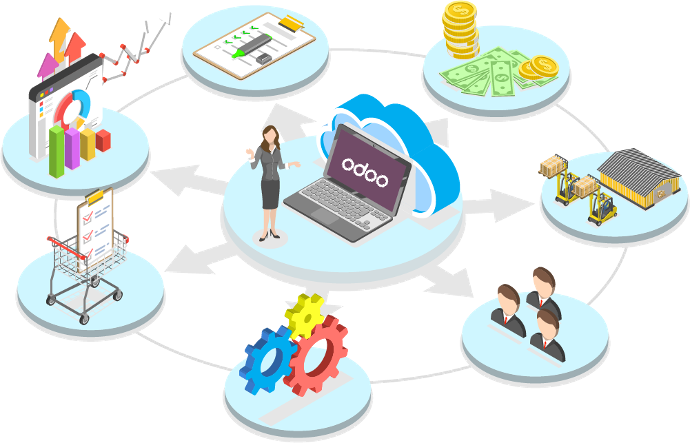
I am looking to...
Enhance my
supply chain
Get your warehouse inventory and logistics processes lean and agile to ensure you stay ahead of demand.
Boost sales
& marketing
Streamline all sales and marketing via CRM to increase visibility into customer needs.
Manage human
resources better
All HR information in one place. Manage your employees more efficiently.
Improve my accounting
processes
Gain better visibility of your bottom line while ensuring adherence to Australian tax compliancy.
Why work with us?
40+ years experience
Perfecting the tools and processes to help businesses like yours succeed.
>100 projects completed
Giving us the experience and know-how to deliver you effective ERP solutions.
100% Australian-owned
All your data is stored securely onshore and local support is always available.
Dedicated teams
Enabling us to understand your needs and tailor ERP solutions that fit your needs.
Odoo Partner since 2009
First ever Australian Partner recognised for offering quality service.
3-time Odoo APAC Partner of the Year
For our commitment to outstanding client support.
Odoo ERP software solutions designed for businesses of all sizes.
Reach out to us today to learn more.
Streamline processes across your whole of business
Drive efficiency and transparency. Connect all your processes under one ERP platform, creating a unified view of the business.
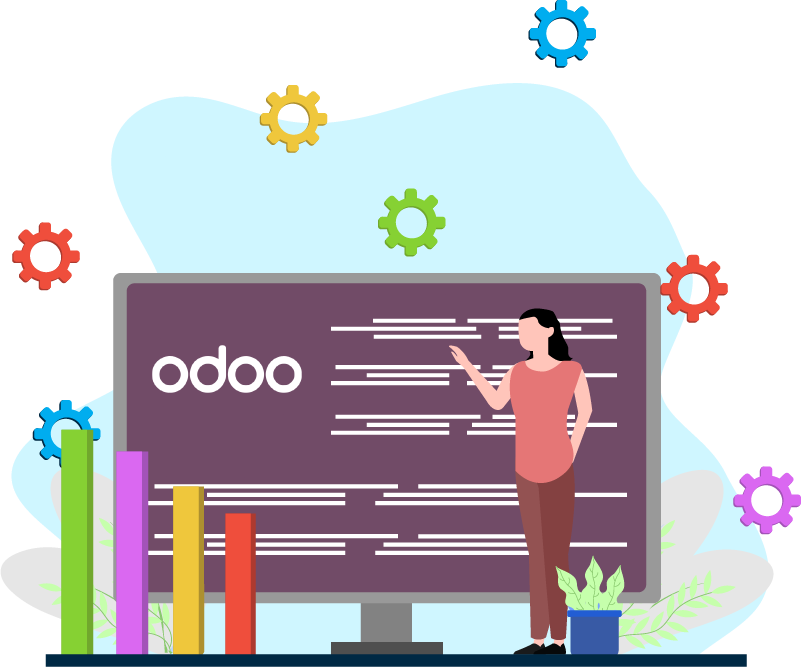
Highly scalable ERP solutions tailored to your industry
Choose only what you need. Tailor solutions to integrate with your industry and the tools you are currently using to extend the capabilities of your existing processes.

Business intelligence at your fingertips
Centralise data from across your business. Get real-time insights into key business performance indicators for a single version of truth.
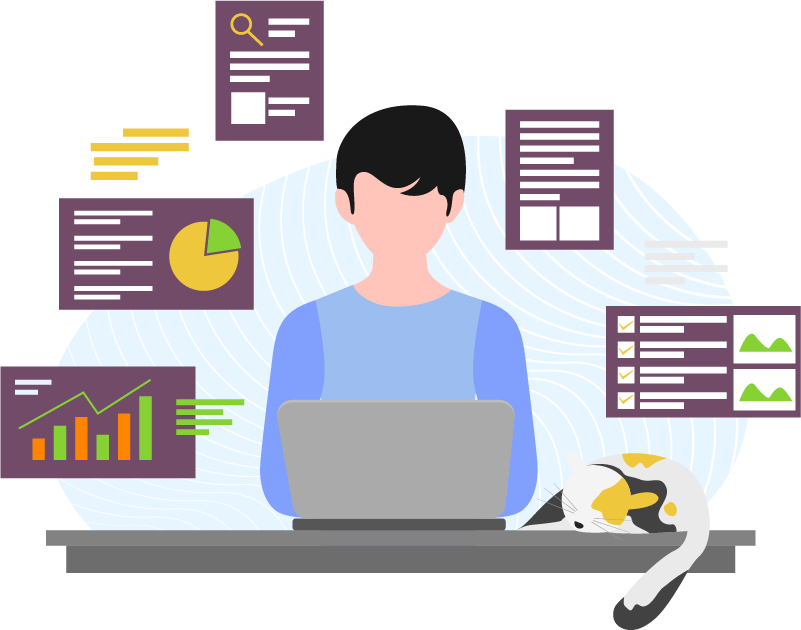
Expertise and trusted local support
As a certified Odoo partner with15 years of experience developing and implementing Odoo ERP solutions, rest assured you are in safe hands.

Our specialties...
Renewables distribution
Total business management system for business in the renewable energy industry.
Some of our clients






Ready to grow your business?
Making growth through technology easy.